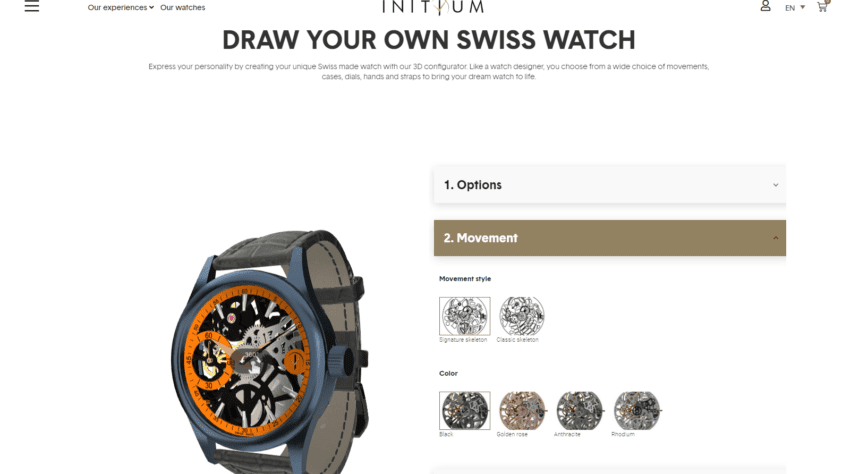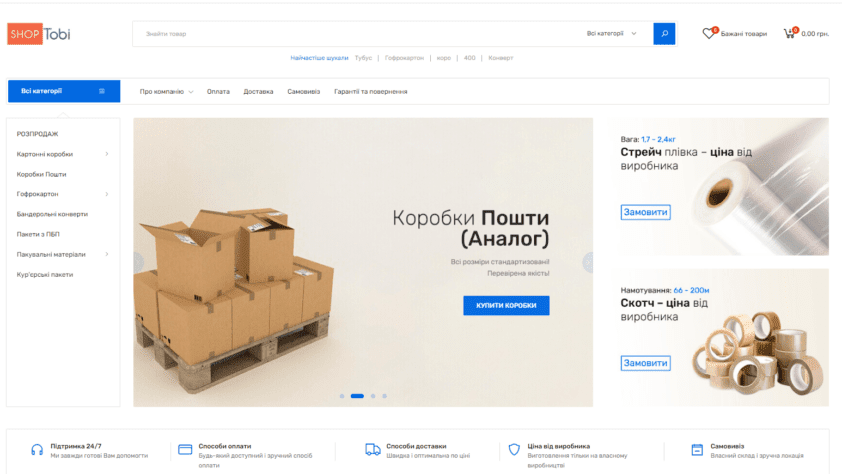01Dedicated and People
Oriented
When we develop custom web solutions, we focus primarily on results and long-term relationships with our clients. Our experts implement innovations in their work, understanding the various industries' constant development: from education to healthcare. Our web solutions are designed to simplify and optimize the operation of your business, promoting growth and success.
In addition, our team consists of qualified developers, project managers, QA testers, and others who apply proven approaches to web solutions development of various levels of complexity.
After web projects are released into the public space, we guarantee constant support to ensure their smooth operation, and we also provide protection against various types of threats.
02The Process
After all the checks and preliminary showings of the web solution to the client, we upload a completely finished product that is publicly available to all users.
Everything Starts with a Conversation
Before starting a web solution development, we carefully listen to our customer’s requirements and wishes, and we build a plan for further work based on these requirements.
A list of requirements is drawn up and validated by the customer. Usually, it’s formed as a feature list with a site’s functionality.
Next, the idea of the project is formed through the project charter. This includes the idea of what we need, what kind of people we need, deadlines, etc. After that, a Project Plan is created. This is a document that describes a complete list of features and defines deadlines for them, together with the time for execution, the budget, and deadlines by day. We apply these days to the calendar to see how many weeks we can manage. After we have already planned the project, we see the terms, and features, and the rest we already look at the risks.
Finally, all the necessary internal tools are prepared, such as a task management system like Jira, for example. With the help of Jira, the project manager conducts all tasks in sprints. Sprints are time segments during which we must complete a certain number of tasks that we have chosen. We planned that the authorization would take two weeks. Then we see whether it was fulfilled or not. If it is done, everything is fine, let’s move on to the next sprint. And, thus, we keep track of the work.
Design Creation and Implementation
Designers can often ask our customers for some references from competitors or elsewhere. Depending on the project idea and references, the designer can prepare the same color palettes, fonts and show it all to the customer. The customer looks and gives feedback on whether these colors and fonts are suitable for this project. After that, the designer can proceed to writing the wireframe. These are mockups that depict approximately how the site will look like. They allow you to create a general vision that will help to adjust the designer in the right direction. Layouts are demonstrated, the customer gives their feedback, and again, it is all adjusted to the customer’s wishes.
If the design has already been sketched by the designer and they present it to a client, they go through the site design and a customer says whether he likes everything. Here we make edits and set aside additional time to correct the prepared design. If design is adjusted, and fully approved by the customer, then it is implemented.

Developing the Web Solution
Further, project development takes place in several stages: writing code on local servers, and testing on a staging server. We also keep our clients informed about the project and its development. You need to adhere to such an environment for any type of development. There are three types of servers: the local, the staging, and the production ones. If you break the rules of managing the environment, it can lead to serious development issues. For example, if the project does not have a staging server, but has a production server, which is not so resistant to changes and system failures. If our developers try to fix something in the production server, the site may simply crash, and fixing bugs may take a long time.
So, to avoid such failures in the future, our developers can create both a staging server and a production server with correctly written code from scratch – this solution is less costly and more effective. In addition, when writing code, our experts often refer to stress tests. During a stress test, a programmer makes manipulations in the code, simulating the activity of several users. A developer tries to predict whether the site will crash if there are too many of these users on the site (for example, 50).
With the help of stress tests, the programmer checks the load on the project. If it can’t manage the load, then we need to optimize our server. For this, various methods are used. For example, microservice architecture. Microservice architecture allows you to solve the problem of service loads. Each server has a certain amount of resources. If the resources of one server aren’t enough, then an additional one is connected to the website, and for clients, visually, nothing changes. However, the load is distributed across several servers. The more people – the more servers we need to cover the entire load. This type of microservice architecture is called horizontal scaling. Meanwhile, vertical scaling is the type where we increase the resources of one server. This is a bad practice, because eventually, the resources of one server may run out. Therefore, we often use horizontal scaling, especially if it concerns large sites with a high level of traffic, such as social networks.
Testing the Web Solution
On a staging server, a QA tester tests the loading speed of pages and images on a website using developer tools. As a rule, a QA tester checks key aspects of the site such as authorization, user profile, Contact Us tab, paid subscription option, etc. This procedure is committed to making sure these features are intuitive and user-friendly.
Also, a QA-tester tests web solution functionality on a desktop, tablet, or smartphone, depending on a customer’s wishes. As for browsers, often testers check the site’s activity on such browsers as Chrome and Safari.
Speaking about detecting bugs of different levels of importance, our QA testers apply Miro as a tool to write down a site composition. This kind of approach helps them track algorithms and find bugs. After detecting bugs, all the data about them is collected on Jira: description, type, and priority level of every bug. After fixing the bug, the developer again sends the site to be checked by the QA tester.
Restoring the site depends on the severity of the failure and on which server the failure occurred. The check is fast if the site fails on the production server, which is available to everyone. Regression testing and a detailed site check are also applied.
The QA tester also tests foreign elements introduced into the site system. This includes Google Maps, QR codes, and more.
To make sure a web solution is accessible to people with disabilities, a QA tester also checks, for example, audio instructions so that a visually impaired person can navigate the site.
Web Solution Launch
After all the checks and preliminary web solution demonstrations to the client, we upload a finished product publicly available to all users. We present the ready product to our clients and invite them to visit the ready-made solution.
03Our Projects
Our work is the bridge to various insightful digital experiences.