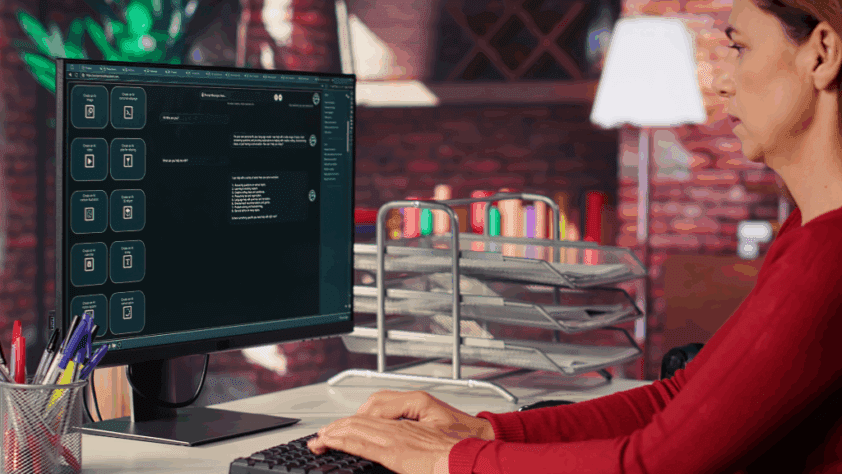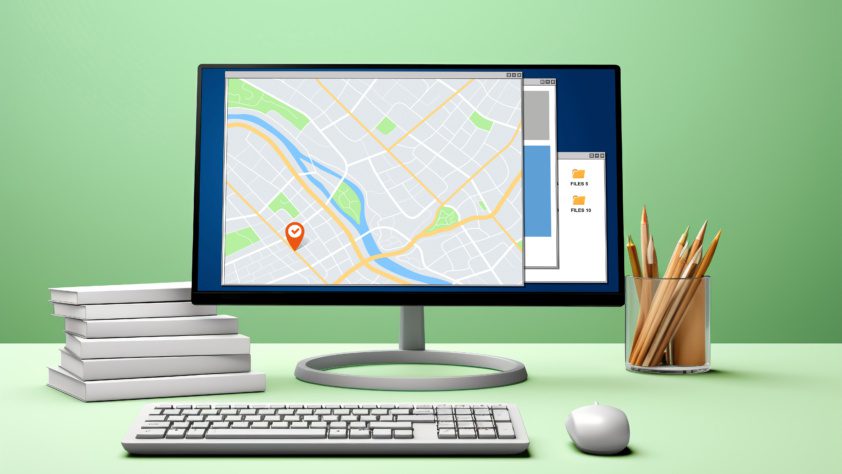GitHub and GitLab are considered two of the most popular platforms among developers for code version control and maintaining web projects. These two web services provide many options for developers to collaborate on the same project and track code changes and who made those changes. GitHub and GitLab have some differences, but roughly similar functionality: both platforms offer tools for creating repositories, discussing, contributing and tracking completed tasks
GitHub and GitLab are irreplaceable because they allow you to create a centralized repository with access for all team members, and other options that facilitate the detection and correction of errors. Each developer can have a separate repository branch where they do their work and a central/main repository branch where they push changes to the overall project and report on the job done. Thus, Git tools improve communication and cooperation between collaborators, which positively affects the implementation of complex web projects.
GitHub and GitLab Explained
GitHub, established in 2008, is a web service designed for collaborative software development, leveraging the Git version control system. It offers essential features such as creating repositories, tracking multiple versions of code, and adding new files. While many of GitHub’s features are free for open-source projects, it also offers paid options like private repositories.
GitLab, launched three years after GitHub, provides similar functionalities but with a different interface and enhanced DevOps capabilities. Repositories in GitLab are hosted on different servers, and it offers specific commands for repository management, including access control, usage instructions, data modifications, monitoring, and basic configuration. Developers can grant access rights to various users and maintain separate branches for releases, secured with SSL protocols. Access to a repository typically involves an invitation from a co-owner, after which the user creates and adds a key to their GitLab account for authorization and interaction with the repository, such as cloning, modifying data, and submitting changes to the central repository.
Understanding Git Repositories
A repository is a project data storage that contains all files and their change history. It allows developers to track, store, and collaborate on code. A local repository is a storage that is created exclusively for an individual developer. The central repository is the main remote one where code changes made by various developers are stored. A developer makes changes in his local repository, and then the same changes are made to the central repository.
Creating and Using GitHub Repositories
After the web developer has created their GitHub account, they create a new repository by going to the “Repositories – Create New” option. Depending on the project type, a developer can make the repository public or private. In the case of creating a private repository, a user adds a team of developers by invitation and configures their rights. Also, in GitHub, a developer can configure deploy instructions that will be executed when updating the code in the repository. For example, the deploy instruction can be applied to the repository, so that if there are unpassed code tests, the system will not introduce it. And, accordingly, this code will be returned to the developer to make corrections and re-enter the code to avoid unnecessary problems.
Understanding GitHub and GitLab: Essential Tools for Project Management
GitHub is a standard solution for creating repositories and saving data. As a rule, GitHub is called a “social network for developers”, because they can both make changes and communicate with each other on the platform.
GitLab usually serves as an alternative to GitHub and is used more by those for whom the GitLab interface is more accessible and understandable, as well as by those who are not professional developers. To work in GitHub, you need to log in directly on the platform, while GitLab allows you to register through other accounts.
In particular, this service has a different integrated access with services such as BitBucket, Atlassian, Jira, etc. By the way, GitLab gives developers the option of pulling tasks from Jira or creating tasks directly on the platform.
In this article we mention GitHub and GitLab only. But what we really prefer and use in 97% of our projects is Bitbucket, you can read a dedicated article about it.
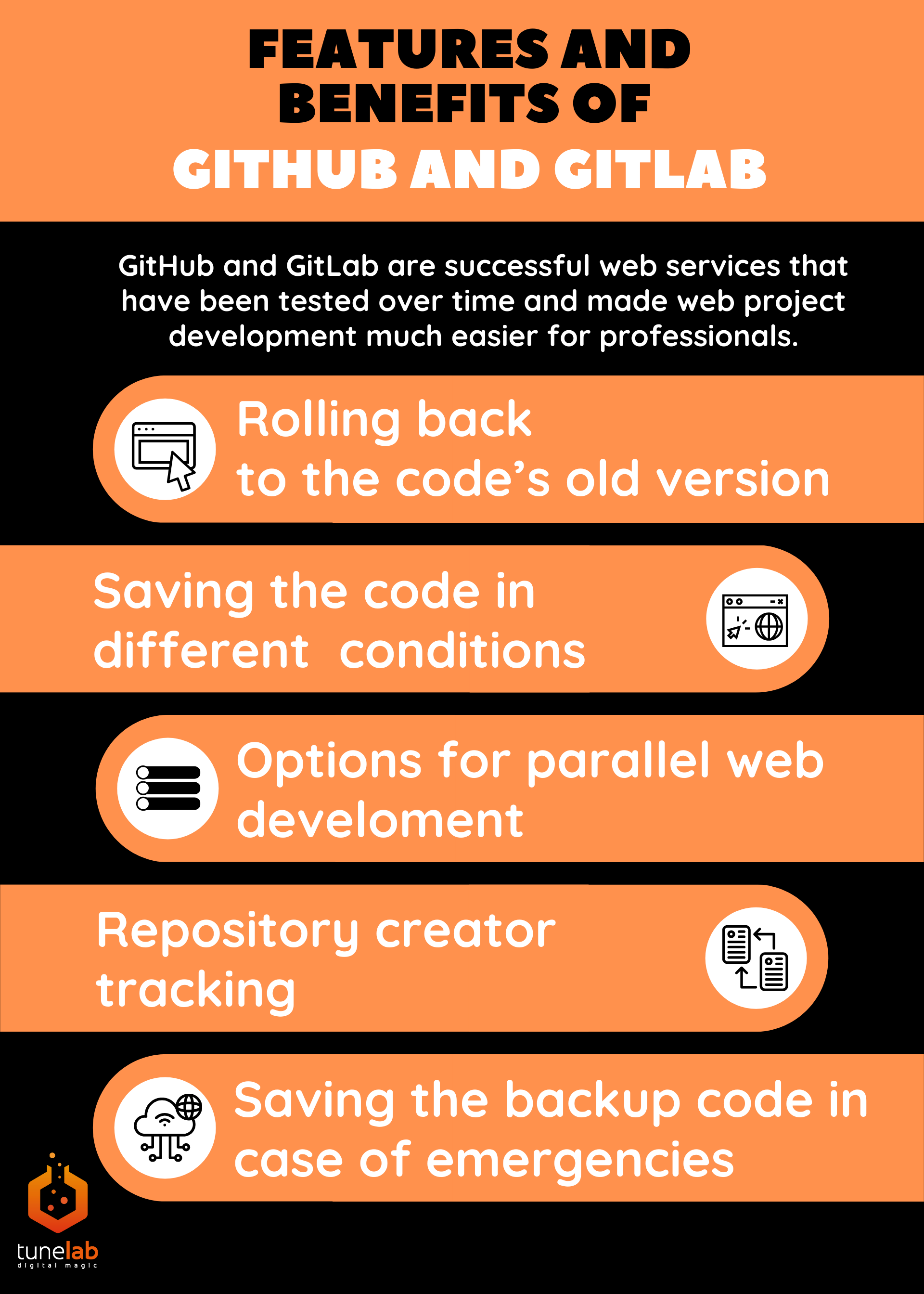
Features and Benefits of GitHub and GitLab
GitHub and GitLab are successful web services that have been tested over time and made web project development much easier for professionals. In particular, work on web solutions has become much easier thanks to such advantages as:
- Rolling back to the code’s old version. Developers can cancel unnecessary functionality that has already become irrelevant for various reasons.
- Saving different code states for all types of servers on which web development takes place: local, live, and stage.
- Options for parallel web development. GitHub and GitLab repositories contain branches with separate versions of the same project, where you can keep this or that functionality and not interfere with other developers.
- Repository creator management. This option is convenient for customers of web services. They create their repository and always have the current code with them, which they can review, and the full history of changes: who, when, and what changed in the code.
- Saving the backup code in case of emergencies. If a serious system failure occurs on one server during operation, repositories provide an opportunity to transfer the result of the performed work to another server. And, in this way, a backup copy is formed, which can be extracted from the repository.
GitHub and GitLab are key tools for modern web developers that provide many options for communication and workflow tracking. GitHub is a popular web service for developers because it allows them to create public and private repositories for the code of a web solution, and it also provides a place for communication between developers. GitLab serves as an alternative to GitHub, which is aimed at DevOps and has a more user-friendly interface for those who are not professional developers.
Thanks to Git tools, first of all, the main work processes are much better optimized, the productivity of employees increases, and at the same time, the code quality increases significantly. Web services with repositories allow you to organize work better and find errors faster.
This explains why GitLab and GitHub are so popular among developers. They are indispensable tools for a development team that wants to build quality software and keep track of all development processes.