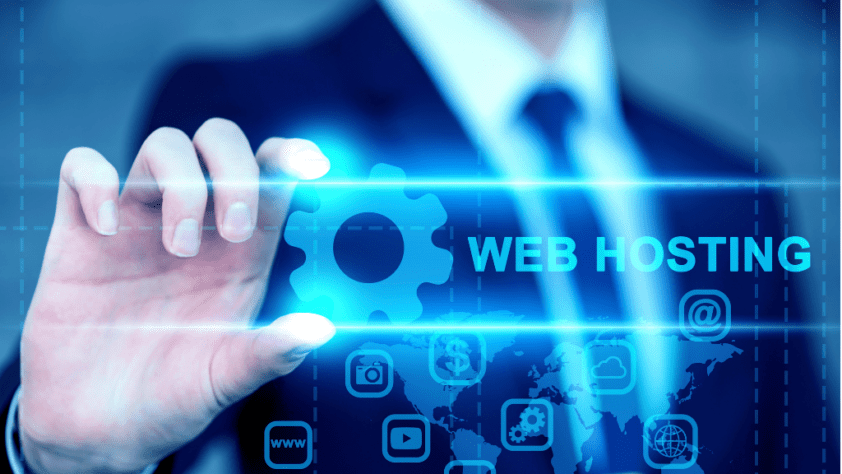Online maps have become a crucial part of our lives, allowing users to view a map on a smartphone and choose the right direction to move. Nevertheless, online maps have found their application in professional industries that require navigation and have become a standard for logistics, delivery services, retail, and tourism.
One of the most powerful platforms for providing geolocation is the Google Maps API, which has almost a billion monthly users and covers more than 220 countries and territories worldwide. It’s not surprising that many serious companies have already introduced this resource, which is used by a considerable number of customers. But does the popularity of this resource guarantee its quality? Are there similar resources that can become an even better alternative to mainstream Google Maps? In this article, we will also tell you in detail how to integrate Google Maps and tell you about a case studies from TuneLAB’s practice.
Google Maps API’s Main Functions And Popularity
Google Maps API is a set of programming interfaces that allows developers to integrate maps and their functionality into websites, smartphone apps, and other digital solutions. With Google Maps API, web solution owners can display interactive maps, routes, coordinates, location information, street panoramas, satellite images. directly in their system.
Google Maps API usually includes features such as:
– Maps. There are several map functionalities offered by the Google Maps API. Maps JavaScript API, for example, is responsible for creating dynamic and interactive maps, which can also be customized. Maps Static API is used for creating static maps, and Maps SDKs (Android, iOS, Web) are designed mainly for mobile applications. To provide street panoramas, as well as 2D and 3D images, developers use the Map Tiles API.
– Places, a functionality designed specifically for individual places, their geolocations, and finding them. For example, the Places API provides users with access to a large database of locations, and additional information like contact information, exact address, reviews, etc. The Geocoding API is used to convert an address into geolocation data, and the Autocomplete function is designed to search and highlight the necessary addresses that appear in the search. By the way, we used a similar functionality for the AutoScreen platform, where companies that leave job postings can enter and save their real address.
– Routes. This category includes functionality for laying out routes. The Directions API calculates a route between two locations on the map, taking into account different modes of transportation (on foot, by car, tram, bus, etc.).
Who can use the Google Maps API?
Speaking about businesses that use online maps, there are several industries where mapping and laying out routes are key to their work. For example, we can mention the following industries such as:
– delivery services and post offices – to track a client’s right address to send the order;
– online shops with courier services – they need maps to track couriers’ movement;
– transporting companies – maps are needed to vehicle tracking, whether a truck or a taxi;
– real estate and construction – they need maps to define the building or yard’s location, which is on sale;
– tourist agencies and hotels – they need maps to showcase popular tourist routes and help their clients to be oriented in a new place;
– hospitals, police and other emergency institutions – online maps help these institutions to locate the place of emergency or a person which needs urgent help;
– digital agencies – a map’s presence allows their clients to find their main office and demonstrate the company’s experience at installing Google Maps on a site.
When Google Maps API Isn’t Needed
Besides businesses that will benefit from online maps, there is a list of companies that do not need the Google Maps API installation. Online maps won’t be suitable for companies that do not have geolocation and mapping isn’t a key element of their work. We also don’t recommend installing maps for small businesses with limited traffic, as the API may require additional fees for exceeding traffic. Respectively, online maps are not recommended for installation on the website for companies with a limited budget.
Google Maps Alternatives: Mapbox, OpenStreetMap
The Google Maps API has proven itself to be an effective tool for geolocation. However, is this the best tool for online mapping? There are several successful Google Maps API alternatives, each with its pros and cons. For example, one of Google’s competitors, Mapbox, provides customized online maps for web and mobile applications, using data from OpenStreetMap and its sources, such as aerial photos. Mapbox also includes such advantages as a high level of customization and the ability to build maps. Also, Mapbox maps have offline mode due to the SDK, a rendering speed three times faster than Google Maps, and a considerable number of free features. However, Mapbox is less recognizable among competitors, and with large volumes of use, it is more expensive.
Another popular analogue of Google Maps is OpenStreetMap, which is an open and free map community. Thus, OpenStreetMap has a wide range of options; there are a large number of options for editing, exporting, and creating your maps, and the maps are constantly updated with current data. However, OpenStreetMap also has its flaws, including limited API functionality, as well as a varying and unstable amount of data that is uploaded to the platform.
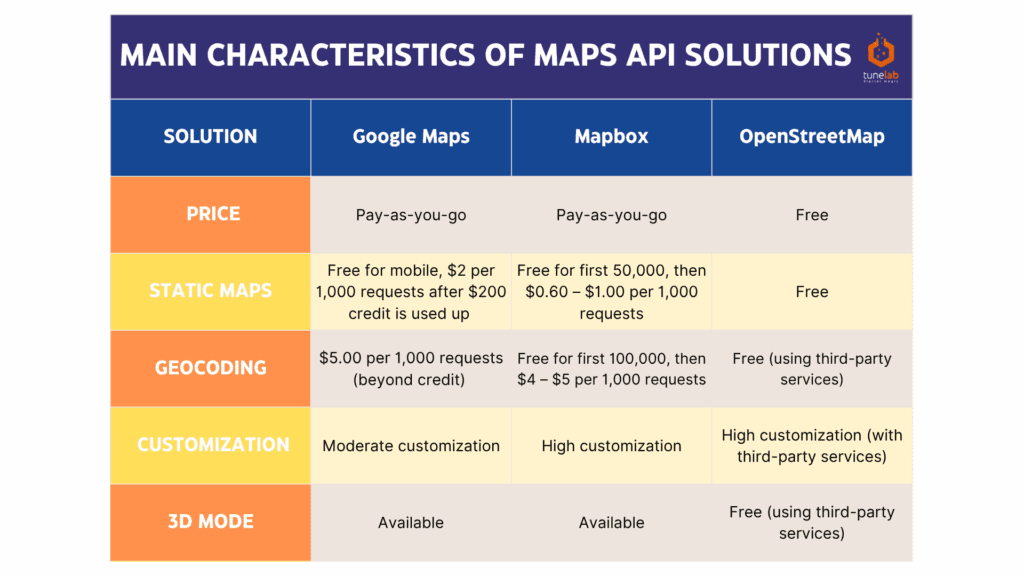
Our Experience with Google Maps API
Our developers have had considerable experience in web solutions development that are closely related to the Google Maps API. EZ-Estimate, designed to create landing pages for the sale, is one of these successful examples.
The main essence of this project is directly related to online maps. Initially, the user registers an account on the platform and links to the user’s official website. And then, the main process begins: they use a calculator, fill in a questionnaire, contact details, and choose the products of the company. After going through these several steps, a user marks on the map where they want to place, for example, a garden for the home, showing it on Google Maps. Its length and size are calculated and the total cost of the work is determined. After that, the company contacts the customers, or vice versa, and the purchase of a product happens.
The customization level for this product is extremely high, because there’s a possibility for a user to set the price, add different products and options, and upgrade chosen products.
Another project where we used Google Maps functionality is AutoScreen, which is designed to speed up and simplify the search for employees in various industries – from confectionery to IT. The AutoScreen project is not directly related to maps, but here we used the functionality so that companies hiring employees could fill in their contact details. In this case, the Place Autocomplete API functionality was used to set up a city search so that employers could select their address and location in a drop-down tab.
The Google Maps API is a robust, feature-rich solution with broad coverage, accurate geocoding, real-world traffic, and Street View, making it a convenient out-of-the-box tool for businesses. However, its cost can quickly increase with high-volume usage—APIs become more expensive after the free limit, and the pricing structure is often opaque and costly.
Mapbox and OpenStreetMap provide valuable alternatives. Mapbox offers a high level of map customization, fast rendering, offline access, and reasonable pricing after the limit, although it has a steep learning curve and a gradually growing ecosystem. OpenStreetMap is completely free, open, and flexible, especially in regions with active communities, but requires manual integration of routes, search, or traffic. The choice depends on the balance between budget, customization, readiness for out-of-the-box tools, and control over the data.